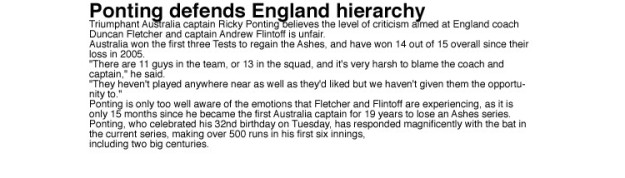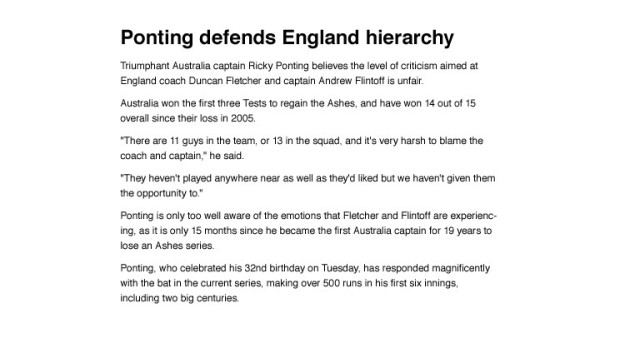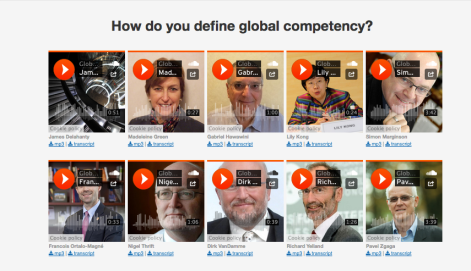I recently completed an online workshop through Online Learning Consortium (OLC) “Exploring Hashtags for Learning”. We learned how to use hashtags, but also strategies to incorporate social media into activities and assignments to engage and involve students in meaningful learning. Following is the assignment I developed (using Instagram) as part of the workshop, but first I discuss the rationale to answer ‘why’—why use social media in learning activities first place?
WHY Use Social Media to Support Learning
The next phase in course design, for online and face-to-face, will involve developing methods that integrate tools (e.g. smart phones) and applications (e.g. Twitter or other social media platforms) that students use daily, if not hourly. It’s inevitable if we want to make learning relevant, practical and effective. Not only is learning moving towards a student-centered model but students are now expecting to be contributors to their learning—to be involved in their education by contributing to course content.
Yet I want to emphasize that using social media does not mean that learning is not rigorous. Going forward educators will need to determine how to leverage digital delivery platforms creatively to facilitate learning of course concepts and to foster critical thinking among students of all ages. Research suggests that student involvement leads to higher levels of learning and contributes to outcomes that include persistence, satisfaction, and academic achievement (Astin, 1985; Kruase, 2005). The research was published well before Facebook and Twitter, yet social media by the behaviours it generates, lends itself to involving students in learning when used as a tool, not as technology that teaches.
![]() Course Assignment
Course Assignment
For the workshop assignment in “Exploring Hashtags for Learning” I chose Instagram— mainly because I’ve little familiarity with Instagram in an education context and wanted to determine if it could be applied to foster learning. Instagram is a social media platform where users share images, typically their own pictures taken with their phone, through an Instagram app. Pew research shows that Instagram is the third most popular social media site after Facebook and Twitter, though Instagram has been growing exponentially.
Assignment Details: “Hashtags for Learning” Workshop
Below are the (summarized) directions for the workshop assignment:
“Design a specific example of activity or activities that utilize a hashtag with the purpose to engage your students…Include the following information: What is your learning objective? How does it include engagement? How will it be assessed?”
Though I don’t teach a course currently, I work with faculty to help develop active learning activities designed to engage students, and to ensure it aligns closely with one or more course learning objectives. To that end, I selected an art history course, which is similar to a course I worked on with a professor last year. Instagram lends itself well to an assignment where pictures can communicate concepts, and the comment feature in Instagram allows students to articulate which concepts are featured in their image and how.
HOW: “Hashtags for Learning” Assignment
Developed for Undergraduate Online Course “ARC112: Art History Survey II”.
Following is the background information on the course, its description, the learning objective the assignment is designed to meet, and a description of the activity.
Course Description: This course offers an introduction to Western art history. It has two primary aims: to learn the skills necessary for visual literacy; and to acquire a broad knowledge of the important themes, movements, and individuals in Western art history. Attention will be given primarily to analysis of the form and content of work of art and to understanding how they fit into a historical context.
Activity Description: Using Instagram students will, through images of sculpture, architecture, paintings or other art forms they encounter in everyday life, identify major art styles and movements. This activity supports one of the learning outcomes of the course that aligns with communication skills: “to include effective development, interpretation and expression of ideas through written, oral and visual communication.”
Students are engaged by actively seeking out art forms in their everyday lives to post to Instagram and by engaging with classmates’ posts and commenting on them, which encourages students to apply course concepts.
Instructions for Students:
Following are the instructions for students. The course hashtag #ARC112; created specifically for this course. Providing clear, concise instructions for students is critical; doing so encourages students to focus on applying and learning concepts, and not focusing on the technology.
Overview of Activity[for students]:
The purpose of this activity is to apply concepts learned in the course about the movements in Western art studied in this course by analyzing art forms and determining the influence of movements and styles on the artist’s work.
To accomplish this you’ll use Instagram, either your own account (see instructions here to create an account), or you can create an alternate Instagram account for the purpose of this course (see instructions here). You will take photos of art forms that represent or reflect a movement of art studied in this course. You can choose any art forms—sculpture, mural, paintings, street art, collages, etc. encountered in your everyday life which could be in a museum (though not necessary), in a park or public place, on campus, or other place.
Directions
- Post 2 images between week 2 and 5, of a work of art, sculpture, painting, or architectural detail, using the tag #ARC112 that reflect one of the art movements listed below. Each image must represent a different movement and include a caption that describes: the movement the work represents, how the work represents the selected movement, and why you chose it.
- Post a 3rd image in week 6 with the caption “What am I” in using our class tag #ARC112. The image can be partial image of the art form. The purpose of this activity is to have your classmates identify the art from, and determine which movement or style the art form represents. Engage with classmates who provide comments: giving hints or suggestions. Reveal the full image in week 8.
- Respond to 2 or more classmates’ “What am I” images in week 6 and 7 with your guess of what the art form is, the movement or style the artwork represents and how.
Assessment:
This activity is worth 10 points—10% of your course grade.
Art Movements:
Renaissance • Baroque • Romanticism • Realism • Impressionism • Post-Impressionism • Modernism
Closing
By searching the web and from my classmates in the workshop I learned of creative and unique ways that educators are using social media for learning. Yet, the most important factor when integrating any tool is considering the learning objective first, then determining which tool and activity will support learning and engage students.
Further Reading on Social Media and Learning
- Moving on From Facebook: Using Instagram to connect with undergraduates and engage in teaching and learning, Danielle Saloman
- Teaching with Twitter, Stephanie Hedge
- Ten Ideas for Using Instagram in the Classroom, John Spencer
- The Unofficial Index to Education Hashtags, Chiew Pang
References
- Astin, A. (1999). Student involvement: A developmental theory for higher education. Journal of College Student Development, 40(5), 518-529.
- Kaufer, E. (2015, February 12). Instagram: The Next Big (Academic) Thing? Retrieved from http://blogs.oii.ox.ac.uk/roughconsensus/2015/02/instagram-the-next-big-academic-thing/
- Krause, K. (2005, September 21). Understanding and promoting student engagement in university learning communities. Presented at Sharing Scholarship in Learning and Teaching: Engaging Students, James Cook University, Townsville/Cairns, Queensland. Retrieved from http://citeseerx.ist.psu.edu/viewdoc/download?doi=10.1.1.659.6304&rep=rep1&type=pdf