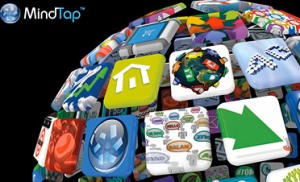E-learning has just been given premier status. Sooner rather than later, online learning will no longer be viewed as sub-standard, second-rate or ‘lite’ education. The heavy hitters of higher ed, the IVY Leagues are now behind online learning, open source, MOOC‘s, [Massive Open Online Courses] which will have cataclysmic effects for higher ed. I’m speaking of Harvard and MIT’s announcement this past week which introduced edX, a collaborative partnership between MIT and Harvard which will offer Harvard and MIT classes online for on-campus students and anyone with access to the Internet.
 The edX initiative is going to accelerate a shift to a new model for education, actually it’s going to be more like a tsunami that’s going to hit campuses which is how John L. Hennessy, president of Stanford described it, according to Ken Auletta in Get Rich U. (2012).
The edX initiative is going to accelerate a shift to a new model for education, actually it’s going to be more like a tsunami that’s going to hit campuses which is how John L. Hennessy, president of Stanford described it, according to Ken Auletta in Get Rich U. (2012).
Why is Harvard getting ‘in’ now?
Why has Harvard (finally) thrown its hat into the ring? It’s not just because Stanford’s doing it, as is Princeton, University of Michigan and U Penn, (all of which are doing so collaboratively through a similar initiative coursera), but because they HAVE to. It’s not optional (similar to the question many campuses faced five or so years ago, should we be on Facebook – which changed to when do we get on FB) – the time has come, either acknowledge that the education model needs to change or just close your doors and crawl under a rock. With the influence of social media, 24/7 Internet access, there’s a need to respond, adapt. Furthermore, this higher education bubble we’re in is going to burst, soon. This bubble exists due in part to the cost of higher education, which according to the National Center for Public Policy and Education has increased 440% in the past five years, nearly four times the rate of inflation (Lataif, 2011).
Enough of that, let’s look at the practical reasons why Harvard [and MIT] need to change…
 1) Transform: “To enhance campus-based teaching and learning“, according the edX website, which I view as a productivity issue. As much as I dislike to apply business terminology to education, it’s a necessity, universities need to innovate and embrace technology, find new ways to conduct the ‘business’ of educating.
1) Transform: “To enhance campus-based teaching and learning“, according the edX website, which I view as a productivity issue. As much as I dislike to apply business terminology to education, it’s a necessity, universities need to innovate and embrace technology, find new ways to conduct the ‘business’ of educating.
2) Relevancy for on-campus students: Make no mistake, MIT and Harvard recognize that learning needs to transform in order to remain relevant and provide meaningful, enriched learning for students, and we’re talking about on-campus students. EdX appears to be just as much about transforming learning for and reaching students worldwide, as it is for students in traditional face-to-face classes. Watch the two-minute YouTube video at the end of this post where leaders of both institutions share their vision for edX.
3) Education Research: It appears the plan is also to conduct research into educational practices and theory, “EdX will support Harvard and MIT faculty in conducting research on teaching and learning on campus through tools that enrich classroom and laboratory experiences“, a good thing.
What it means for Online Education
We [educators] need to step-up – the bar is high – educators now more than ever need to create and deliver courses of quality and rigor. It also means capitalizing on the value of the educational experience, and showing the student how he or she will benefit from completing for-credit courses. Audit students will become a thing of the past.
The Ivy Leagues have an International reputation that speaks for itself, there will be instant name recognition, which will be associated with ‘quality education’ (whether accurate or not). A recent example, Stanford’s Professor Thrun offered a free online course in Artificial Intelligence last year, that drew 160,000 students from 190 countries. Thrun found this to be a life changing experience, and started Coursera, which offers a full range of courses from Ivy League professors. Granted college credit is not earned. However, there may be something in the offing for edX, as Mitx (which has now merged Harvard edX) had planned to offer recognition of completion (certificate after testing for content mastery) at some point. We’ll have to see what happens with edX.
L. Rafael Reif, Provost of MIT, made it clear that quality and rigor will not be compromised,
“This [edX] should not to be construed as MIT Lite or Harvard Lite, the content is the same”. (YouTube video).
What are the Nay Sayers Saying?
Of course there are plenty of skeptics – and I don’t discount their concerns. I feel it’s worthwhile to consider other viewpoints. Collectively some concerns include, 1) how to motivate students that aren’t intrinsically motivated [to engage with online content], 2) how to promote cross discipline learning, 3) how to get feedback from students that have dropped out [and why], 4) how to monitor progress of students (if the case of thousands of students), to name a few. One blog post I read, was quite pessimistic, suggesting that the impetuous of these schools offering online education is motivated by profit. I respect this educator’s position, though I do not agree, as it’s all about what I’ve mentioned above.
Transforming education is about moving forward, progressing and the time has come. I’ll close with one quote made by chairman of IBM when the prototype for the personal computer was introduced. It’s rather humorous now.
“I think there is a world market for maybe five computers.”
– Thomas Watson, chairman of IBM, 1943
Further Reading
Universities on the Brink, Louis Lataif, Forbes.com
Edx: A platform for MOOCS, and an opportunity for more Research about Teaching and Learning Online, Audrey Watters, Inside Higher Ed
About edX, edxonline.org
What’s the difference between a MOOC and the University of Phoenix, More or less Bunk
Photo Credit: Terrible Tsumami, FrankBonilla.tv , Flickr, Creative Commons